
4 Powerful Benefits Owning a Domain Name
Summary Owning a domain name is one of the smartest digital moves for any individual

Summary Owning a domain name is one of the smartest digital moves for any individual

It has been proven that a nicely designed website builds trust. It enhances your creditability. Perhaps even more importantly, a website opens up a world of opportunity for potential customers, clients, patients, and business partners to find you.

In the ever-evolving digital world, investing in the right domain name can make a huge difference for a new business or a savvy domainer. While it is true generic top-level domains (gTLDs) like ‘.com’, ‘.net’, and ‘.org’ have traditionally dominated the market, country code top-level domains (ccTLDs) are grabbing more of the digital landscape.

How to redirect a domain name is something many have a challenge with. The biggest reason is that on some webhosting dashboards, redirecting a domain name is not intuitive.

From a business perspective, what is important about the dot CA is “Seven in 10 Canadians say they prefer making online purchases from Canadian retailers when they have a choice.”
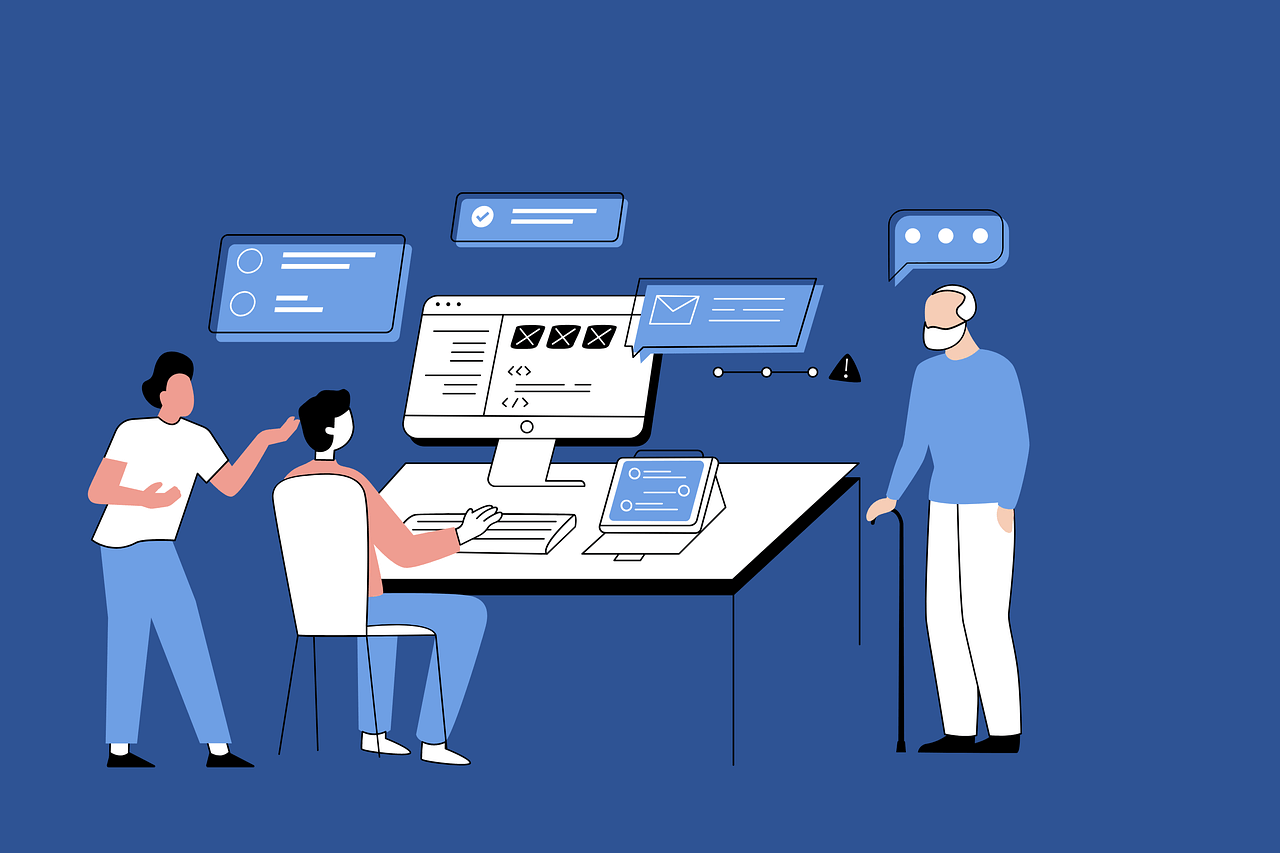
Blog versus website, that is the question. There is a difference. Either of them can be effective on their own. Combined, they are a dynamo!

Synopsis “More organizations choose Moodle to support their education and training needs than any other

In the digital age, owning a prime domain name is akin to holding a piece
Need a little help getting started?
Stuck – not sure what to do next?
Been there!
In fact just about anyone determined to launch a website or blog on their own has had moments like these.
Ken Blanchard penned: “None of us is as smart as all of us.” So very true!
Drop me a note. There’s no harm in a 15-minute chat.
© Domain Buyers Market
All Rights Reserved Worldwide
Domain name available at time of listing.
Domain Buyers Market not responsible for accuracy of listing.
COOKIE POLICY:
This website uses cookies and other tracking technologies to enhance user experience and to analyze performance. No personal information is collected.